Project 1 Brainstorm
- maca2494
- Jan 26, 2023
- 1 min read
I really enjoy how user friendly and unique the glitches created with TextEdit are. Besides one image manipulated through Audacity, I only worked with my favorite AI generated character, but I would like to see what I can do to some of my photography and illustrations using both audacity (reluctantly) and TextEdit. While using audacity I found it incredibly frustrating how easily it is to break my files causing me to start over and over. Probably the most frustrating aspect of using Audacity to create glitch art is the inability to use a wide variety of affects or even more than one affect on a file due to the 'backwards' nature of creating the glitch. The whole process can be a bit discouraging. I will probably cling to glitching artificially through photoshop as we progress through the course.
However, utilizing a combination of TextEdit and Audacity I have figured out how to occasionally capture this serendipitous 'pink glitch' and I LOVE IT.
I hope to continue expanding upon this pink glitch effect especially on these AI images I've generated so far:















Comments